-
Google Shopping – 5 ways to improve ranking
26 Sep 2016 Dominic Comments Off on Google Shopping – 5 ways to improve ranking
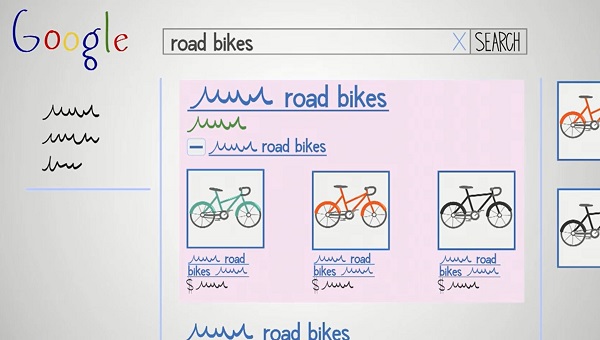
If you’re searching on Google with the intent to purchase, that search page is dominated by paid AdWords ads – with companies bidding on brand terms, category terms and also adding their product.
On any given Google search page, the product ads populate the top of the page, often accompanied by paid ads to the right (highlighted below in blue) depending on when Google updates it’s algorithm.
Many companies who have a vast inventory of product do not realize how easy it is to list their products on Google Shopping and the sales they can generate from this – if you are trading product on your site and not utilizing Google Product Listing ads then you are missing out on sales.
How do I get more visibility on Google?
Below are some small changes you can make that can help increase exposure to your AdWords listing on Google Shopping based on over 7 years of Google Shopping management .
1. Use Google Special Offers
Google Special Offers are coupons AdWords advertisers can display on their Google ads. In the search below, the Rosegal dress highlights Google Special Offers:
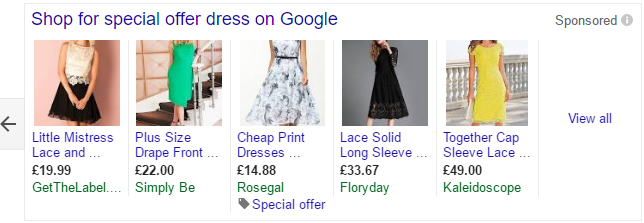
Since paid ad real-estate on Google is competitive, it’s key that advertisers who appear on search differentiate themselves. The retailer Fanatics above is likely bidding competitively to get those ads spots, and takes the extra step to provide additional incentive to purchase with them buy highlighting Special Offers.
On Google Shopping Comparison pages , shoppers can then also sort by Special Offers – which gives retailers an added advantage on that page as well.
2. Generate Google Seller Ratings
Google updated its algorithm to ensure Seller Ratings appear alongside AdWords ads in March. Basically what this means is that consumer survey results for online merchants appear adjacent to text ads. This happens automatically depending on your store and existing ratings.
For retailers online, consumer ratings are pivotal, just think about Amazon’s stringent policy. Google isn’t going to kick you off AdWords, but having positive reviews (and more than one) will help your ads stand out and send positive signals to Google.
Google Store Ratings
Google also highlights store ratings from other sources on search ads from review services (e.g. ResellerRatings and TrustPilot, etc. Comparison Shopping engines such as Bizrate):
Keep in mind these reviews are coming from third party review sites (e.g. TrustPilot), Google, and Comparison Shopping Engines (e.g. Bizrate), NOT your store. If you aren’t on Comparison Shopping Engines or a third party review site that may be something you should consider expanding onto.
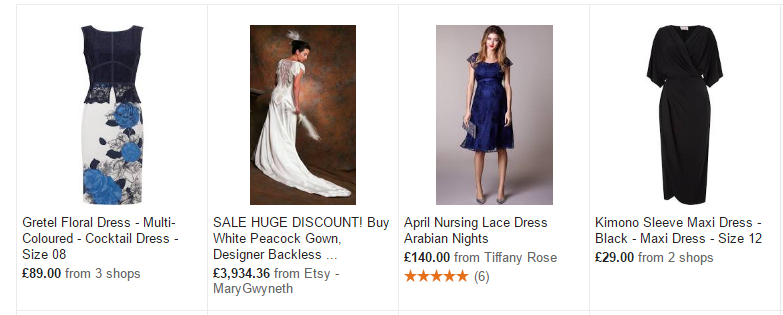
3. Don’t Remove Products from Google Shopping
Google AdWords ads work on two fronts: keyword focused text ads and display ads which focus on product and category information. Both types of AdWords ads appear on Google search pages depending on a user’s search and their relevancy.
Google text ads lets advertisers exclude certain search terms from prompting their ads. So if you are a merchant that sells blue hats, and you notice your ads are appearing for searches that aren’t relevant at all (e.g. blue piano), you can tell Google to not show your ads for those search terms.
Those terms, called Negative keywords are an important element to an AdWords campaign but should be chosen carefully.
Although Google display ads (those image ads above) are triggered by keywords, you can still use Negative keywords to limit clicks which aren’t relevant, such as a search that is informational instead of purchase based.
Again the key here is excluding keywords that have nothing to do with your products or search intent, not keywords that just convert less or lead to a lower ROI (although this may vary based on individual retailers). Consider optimizing product information and changing bids if this is the case.
Don’t Take Products Out of Your Feed
For display ads, retailers will often remove products from inventory information (or product data feed) they are sending to Google if those products aren’t selling, or are getting too many clicks but few conversions.
An example of this would be a novelty product which people want to view but are unlikely to purchase such as the refrigerator below, or often with intimate apparel.
Rather than not sending information about this refrigerator to Google, retailers should adjust the product bid for this item to decrease clicks. Remember Google has no minimum bid, so you can bid as low as a penny for items and still show up for searches.
Google is all about providing information people are looking for, how, when and where they are looking for it. If you aren’t providing ad information across all of these fronts, you aren’t matching intent with Google, and you’re missing out.
Online retailers should consider how mobile shoppers are interacting with Google and their store, this means:
- Monitoring AdWords bids for mobile devices
- Optimizing your site for mobile
- Integrating mobile features for your brick and mortar presence
Google’s mobile traffic is even more limited than search as a limited number of paid results appear on search. You’ll notice on mobile as on Google web search, the majority of the page still contains paid ads.
Mobile changes are relatively new to Google Shopping display ads (July 2014) as part of Google’s Enhanced Campaigns, so the competition here may be lower, and now is the time to test.
Before you change your bids for mobile traffic, use AdWords and Analytics to determine who is viewing your site using mobile, what they are viewing and when. Use this information to determine how you are going to adjust your mobile exposure for your entire campaign or specific ad groups.
To change mobile bids, login to AdWords and choose your Ad group under the campaigns tab and edit your mobile bid using “mobile bid adjustment”. Remember you may not only be increasing bids here, but down bidding mobile depending on your goals and mobile traffic.
4. Customize Ad Schedules
If you’re looking to increase conversions on Google Shopping, also consider adjusting bids based on time of day and location.
Google Day parting or ‘custom ad scheduling’ allows you to adjust when your ads appear during the week and at what time of the day. You can then schedule when you want campaign to run under your campaign settings tab> Ad Schedule> +Ad Schedule.
Remember you can also modify your ad schedule to exclude your campaign for certain times or days (e.g. 2AM), or take into account different time zones based on where your customers live.
Location Bidding for AdWords is also a good opportunity for merchants who have a brick and mortar presence, or those with customers who are in different areas.
5. Boost Product Information
Google uses your product inventory information to populate ad search content. The more relevant, detailed information you give Google the better Google can utilize that information for relevant searches.
If you’re not providing detailed product titles and descriptions you are probably not showing up for some long tail searches on Google. If I’m searching for a blue, large hat all of those attributes need to be present in the merchants product information for that ad to appear on search.
For organic search, Google often prioritizes image and video results above the remainder of unpaid results. So even if you aren’t able to get a paid result on a Google SERP, remember Google can pull your product image for organic search, or feature a product video below ads for free in search
In addition to the above tips for getting more visibility on Google Shopping, consider enlisting with Google Trusted Stores, and adjusting your AdWords campaigns weekly to optimize traffic and bids.
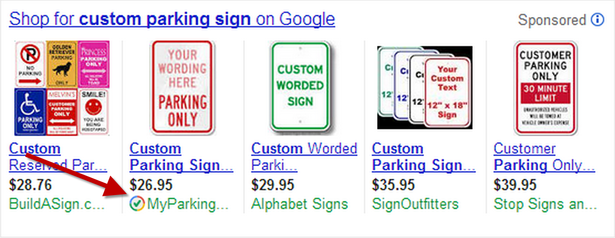
Categories: All Posts, Google, Paid search, Promotions, Trading Tips, Uncategorized
The best approach when considering choosing a new web platform 4 steps to consider when Brand Building
Categories
- Acquisition (4)
- AI (2)
- All Posts (41)
- Data Science (1)
- Amazon (1)
- Analytics (6)
- Brand (9)
- Conversion (12)
- Customer Surveys (2)
- DXP (1)
- Email (4)
- Google (6)
- Mobile (2)
- Paid search (5)
- Planning (9)
- Platform (4)
- Presentations (2)
- Promotions (3)
- RAF (1)
- Retention (7)
- SEO (6)
- Site Search (1)
- Small Business Blog (3)
- Social Media (4)
- Strategy (9)
- Trading Tips (18)
- Traffic (5)
- Uncategorized (8)
- Why me? (6)
Comments are currently closed.